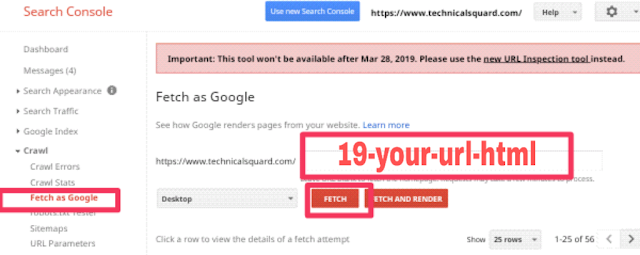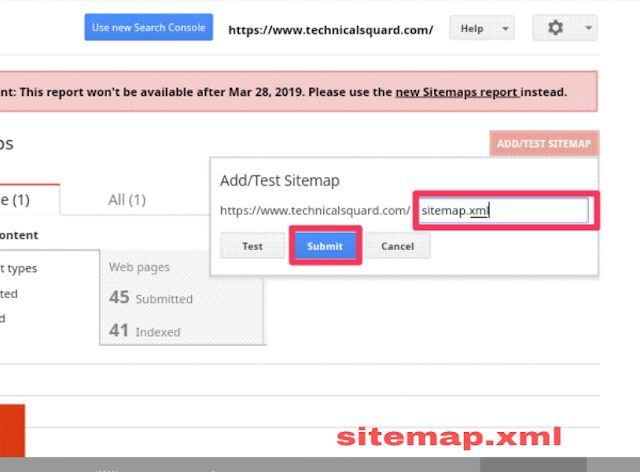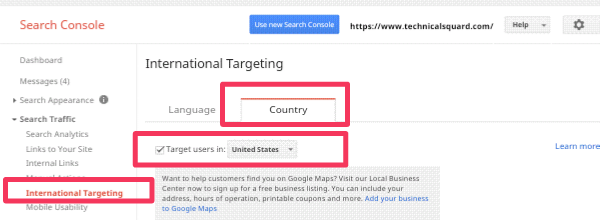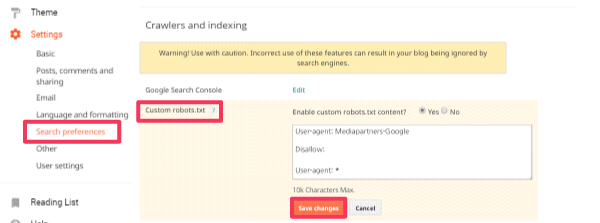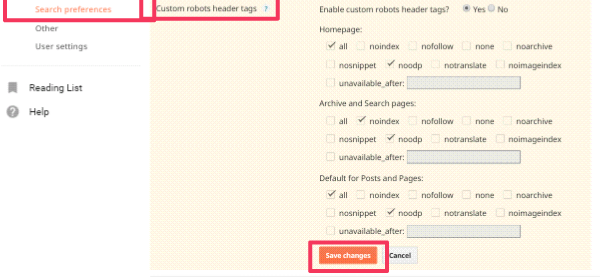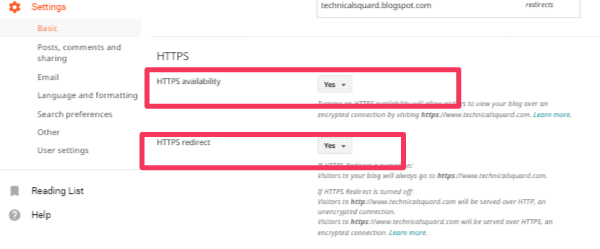At present, we all have little idea about blogging or web design and almost everyone has one or two blogs or web sites.
Those who regularly work online may know the meaning of SEO or search engine optimization!
Apart from SEO, if Your Website Is Not SEO Friendly That Heppen Every Search Engine Avoid Your Website/Blog!
You will not be able to know about your site as an SEO. And no site can be run without the visitor. So profit-making the site so much trouble?
what is SEO / Search Engine Optimization?
For example! When you search Google or any search engine! Such as songs, movies, news or anything else you need!
Then you may see that the best quality articles are the first page! Have you ever wondered why these are the first page?
For example! When you search Google or any search engine! Such as songs, movies, news or anything else you need!
Then you may see that the best quality articles are the first page! Have you ever wondered why these are the first page?
One of the most important factors in these issues is that SEO (Search Engine Optimization)!
For this reason, a site can not be brought to the first page by submitting the site to Google or Yahoo.
For this reason, a site can not be brought to the first page by submitting the site to Google or Yahoo.
For this, you need to understand the details and application of SEO or search engine optimization.
If you can apply these well then your website will start Rank on Google's first page and you will be able to get more visitors!
Besides, SEO is two types!
On-page optimization is a method by which you can easily bring your site to the first page of search engines!
You must have ideas on how to develop your site! One of the HTML code, Meta tags, Keyword etc!
That means that the site that is rich in On-Page Optimization, the site will be trying to rank in Google!
Because of which you must not have too much HTML code, Meta tags, Keyword, and you must have ideas about these three things! Which is a part of On-Page Optimization!
To maintain a good position in search engine with a site as well as an option, you need to optimize the off-page.
That means you have to be aware of Off-Page Optimization too! Because only on Page Optimization your site can not be ranked!
Some of the topics are most important to increase your ranking!
If you can apply these well then your website will start Rank on Google's first page and you will be able to get more visitors!
Besides, SEO is two types!
- 1.On-Page Optimization
- 2.Off-Page Optimization
- On-Page Optimization:
On-page optimization is a method by which you can easily bring your site to the first page of search engines!
You must have ideas on how to develop your site! One of the HTML code, Meta tags, Keyword etc!
That means that the site that is rich in On-Page Optimization, the site will be trying to rank in Google!
Because of which you must not have too much HTML code, Meta tags, Keyword, and you must have ideas about these three things! Which is a part of On-Page Optimization!
- Off-Page Optimization:
To maintain a good position in search engine with a site as well as an option, you need to optimize the off-page.
That means you have to be aware of Off-Page Optimization too! Because only on Page Optimization your site can not be ranked!
Some of the topics are most important to increase your ranking!
1.Keyword
It is easy to say that when you land in a search engine then you are searching for something you need, so that's the keyword!
For example - SEO, Content Marketing, Digital Marketing, Blogger SEO, etc!
However, the most complex thing in the case of the keyword is research! What is commonly referred to as keyword research! You have to keep one thing in mind to research it!
And that means you must choose a good mentor keyword that fewer people are working in the keyword and you will be able to get more visitors by this!
Now the question is how to do keyword research!
Below are links to some sites that allow you to choose the right keyword.
Besides, you can see the following post!
Use of Keyword: We know what Keyword is now, the following are discussed below:
It is easy to say that when you land in a search engine then you are searching for something you need, so that's the keyword!
For example - SEO, Content Marketing, Digital Marketing, Blogger SEO, etc!
However, the most complex thing in the case of the keyword is research! What is commonly referred to as keyword research! You have to keep one thing in mind to research it!
And that means you must choose a good mentor keyword that fewer people are working in the keyword and you will be able to get more visitors by this!
Now the question is how to do keyword research!
Below are links to some sites that allow you to choose the right keyword.
Besides, you can see the following post!
- Post Url: -How to Do Keyword Research.
Use of Keyword: We know what Keyword is now, the following are discussed below:
- Website Title:
An appropriate title just makes your post interesting, but not a suitable title captures the mind of any visitor! And forcing you to click on your post!
That means your title must be attractive! And the title will benefit from two topics: Finding your site in a search engine and visiting the visitor so that your site's good feedback is available.
- Writing
Keywords play an important role in writing articles! But for this you should also take care of a few things, one of which is to use a minimum number of words for every 100 words use Just 3 keywords.
When you write an article, then it must be noticed! Besides, another thing to be kept in mind is that more Don't use too many keywords in one single article.
Because any search engine remains that is spam! So that there can be a lot of damage in your ranking!
Domain Name: - You must use a good domain! You can use any top-level domain! E.g. - (com. info.Org etc)
But try to use a simple domain name so that anyone can remember it easily!
Let's see now, what is the backlink and how to submit it?
- What exactly is a Backlink?
To rank your site on Google's first page, you must agree to more than 200 rules of Google!
One of the most important is that of the Backlink! In a word whose Backlink Is so high, that's mean His Rank also Be Shine!
- Backlink Submission :
- 1. Do follow Backlink
- 2.No Follow Backlink
- 1. Do follow Backlink:-
<a href="http://www.example.com/">Link Text</a>
By default every link is a do follow link.
A do-follow backlink is a real backlink.
Yes, do-follow backlinks have both advantages and disadvantages. If you make backlinks from high authority and relevant sites.
your rankings and authority increase and benefits your site in various ways.
And the low quality and irrelevant backlinks can't help you to increase your search ranking.
By default every link is a do follow link.
A do-follow backlink is a real backlink.
Yes, do-follow backlinks have both advantages and disadvantages. If you make backlinks from high authority and relevant sites.
your rankings and authority increase and benefits your site in various ways.
And the low quality and irrelevant backlinks can't help you to increase your search ranking.
- 2.No follow backlink.
A no-follow link is harmful?
For example:
<a href="http://www.example.com/" rel="nofollow">Link Text</a>
Nofollow links won't hurt you unless you're spamming at a huge scale.
But, these links are not calculated as a backlink and don't help a page's placement in the SERP.
You must create a good and strong (backlink) and if not, then Your ranking will not Be Shine! Everythings is happening On Your Backlink Quality!
Nofollow links won't hurt you unless you're spamming at a huge scale.
But, these links are not calculated as a backlink and don't help a page's placement in the SERP.
You must create a good and strong (backlink) and if not, then Your ranking will not Be Shine! Everythings is happening On Your Backlink Quality!
So make sure Create A Backlink From high Domain and Page Authority Site! That's will make Your Rank So Better!
You must do one thing in Blogger that your website must be submitted to Google Webmaster Tools or Search Console!
Google will give you this tool free! Take a look at how to add your website to the search console!
You must do one thing in Blogger that your website must be submitted to Google Webmaster Tools or Search Console!
Google will give you this tool free! Take a look at how to add your website to the search console!
- Post Url: -How to add Your Website On Search Console!
After Finished The Submission Then You need to Submit Your Post Url On Search Console! After Google Index Them Then Your Article Is On Google!
Now Question Is How You can Submit That?
Follow Below Screenshot!
If You Don't Understand That Clearly Don't Worry Follow Below Post Link!
Post Url:-How to Crowl Your Url.
- Sitemap:-
You Must Add a sitemap On Your Website! It's Help You a lot To Your SEO! follow Up below Screenshot and Generate It!
After All, Save It!
- International Target:-
If you want to Generate More Traffic Through Other Great Country! Then You need to Target Your Site On the Country!
It's Help another country knowing about your site. For this Follow Next Screenshot!
But another thing, if you add your website to Google only then you will not get good traffic!
You must add your website to some more popular search engines for this! You have to do trouble!
Only add to the following link:
If you want to get good traffic then you must submit your website to the above search engines!
You must add your website to some more popular search engines for this! You have to do trouble!
Only add to the following link:
If you want to get good traffic then you must submit your website to the above search engines!
- Title And Meta Description:-
Title: -
Give a good title to the blog so that everyone is attracted to the title! But the title will be not taller! You must write 6 to 7 words on your Title!
For example Technical Squad: Helping You Succeed Blogger Carrier
You must give a good title to your blogger!
- Meta Description: -
It's the most important to make your blog site SEO Friendly! You have to write about your website here! You can write as small as you can!
But the best limit is 157 words! If You Use That bigger then search engine will ignore your website! And you can not get a better ranking Your site!
- Custom Robot Txt: -
Now, look hallow adding custom robots txt to your blog! Its help your blog make SEO friendly.
For this, first copy the following code:
User-agent: *
Disallow: / search
Allow: /
Sitemap: https://www.technicalsquard.com/atom.xml?redirect=false&start-index=1&max-results=500
You will need to enter your web address at https://www.technicalsquard.com.
From the blog's dashboard, click on Settings, click on Search Preferences, click on Custom Robots txt, then paste the code copied above. See the figure below.
Save it out now!
- Custom Robot Header Tags: -
You must blog this thing in order to do SEO! Because it is very important for SEO.
But the question is how! There is no reason to worry! Works according to the screenshot below !.
Search Preferences >> Custom Robot Header Tags >> save.
- MetaTag:
If you want to rank quickly in Google, You must add Meta tag on Your Blog Site! Without It, You blog SEO Is just a Dream!
Now know the requirements of meta tags:
With the help of your visitors, all the visitors will know! And kind of search engine including Google will know about your website!
With the help of a meta tag, Google will be able to know about your site, along with other search engines,
so when a visitor searches for something. If your site has been written about this, then the search engine will send that visitor to your site.
Moreover, there are many more requirements, so do not delay this meta tag, copy the code below!
Codes blogger dashboard >> template >> edit template >> Paste It Below <Head> Code
<b: if cond = 'data: blog.url == data: blog.homepageUrl'>
<META NAME = "Description" CONTENT = "Your Blog Description" />
</ b: if>
<META NAME = "Keywords" CONTENT = "Your Keyword" />
<META NAME = "Author" CONTENT = "Author Name" />
<META NAME = "Robots" CONTENT = "ALL" />
Moreover, there are many more requirements, so do not delay this meta tag, copy the code below!
Codes blogger dashboard >> template >> edit template >> Paste It Below <Head> Code
<b: if cond = 'data: blog.url == data: blog.homepageUrl'>
<META NAME = "Description" CONTENT = "Your Blog Description" />
</ b: if>
<META NAME = "Keywords" CONTENT = "Your Keyword" />
<META NAME = "Author" CONTENT = "Author Name" />
<META NAME = "Robots" CONTENT = "ALL" />
- Compatible with Https:-
Make Sure That Your Website Is Compatible with Https! That's another one! The Necessity Of if Just Magnificent!
Actually, If You Want to Generate More Search Traffic Through Voice Search its Help You A lot! And There are Lot Of Necessity Of It!
Enable It On Your blog site Just Use Below given Screenshot!
- Language META Tag:
This is a very important tag! This tag allows any search engine to know which language is posted on your website!
Besides this, This Is Great For Your SEO! Copy this code from below! And blogger dashboard >> template >> edit template >> Paste It After <Head> Code
<META HTTP-EQUIV = "Content-Language" content = "EN">
So That's All! The Guide of Blogger For SEO.
If you Have Any Question Comment On below!