We all have more ideas about Adsense! This is the best way to earn online by showing the ads!
However, when you send recruitment to Adsense, it is very time to think that after a long period of time, it is possible! Or another problem arises!
Then you may see that you have already done an exiting Adsense account! Actually, these one is Google out of the policy! You must be the only one!
Many people do not think about how to Solve This Problem! But today I will share with you how to fix this problem and get it right in Adsense!
In fact, this problem arises only when you submit your Account for Google Adsense by accidentally after another submission.
Or another reason this problem may arise! That is if you have an Adsense account before and it becomes disable!
There can be many reasons! If someone clicks on your Adsense account, your Adsense account will be disabled!
This time many people become depressed! Besides, I have seen many articles and many video tutorials on YouTube!
If many people say that you encounter this problem, stop working with your previous domain!
Because there is no solution to this problem! You have to buy another new domain and then work! And then if you give a request for Adsense then it will be followed!
Actually, these videos and Article are spam! In my opinion, there was no such thing in the world that there is no solution! Of course, there is also a solution!
You must log in to your Adsense! And then you have to change all the information given earlier!
I mean, all you have to do is change your address and your phone number! And give a new name and address!
Of course, you do not have to give a real address! You will be given a fake address and a fake number! There will be no problem with this!
You just need to Set the whole new address and phone number! Then it will be done!
When You Change Thes whole things Then you need to remove previous Address! Don't worry follow The next Screenshot.
Follow Next one.
Then you have to open another new Gmail account! And with this Gmail address, you will need to request again for Adsense!
Now when you submit, you must give all the information correctly! The address should be based on your NID card or any identification card!
Now your question may be why I request it with NID CARD and address here! What is the problem of use fake address?
Actually, the main purpose of your name is to enter your identity card if your Adsense account is disabled!
If you want to get back that Adsense account, then you must submit your previous information related NID CARD!
And if your name or date of birth is not like the information of your NID CARD, then your account can never be restored! Then you must give the right information!
If you submit your account with all the information properly then you will not see the previous option. That means your problem will end successfully!
This is a simple process! If you use this 100% guarantee you will never see this problem anymore.
 |
We all have more ideas about Adsense! This is the best way to earn online by showing the ads!
However, when you send recruitment to Adsense, it is very time to think that after a long period of time, it is possible! Or another problem arises!
Then you may see that you have already done an exiting Adsense account! Actually, these one is Google out of the policy! You must be the only one!
Many people do not think about how to Solve This Problem! But today I will share with you how to fix this problem and get it right in Adsense!
When does this problem occur?
Or another reason this problem may arise! That is if you have an Adsense account before and it becomes disable!
There can be many reasons! If someone clicks on your Adsense account, your Adsense account will be disabled!
This time many people become depressed! Besides, I have seen many articles and many video tutorials on YouTube!
If many people say that you encounter this problem, stop working with your previous domain!
Because there is no solution to this problem! You have to buy another new domain and then work! And then if you give a request for Adsense then it will be followed!
Actually, these videos and Article are spam! In my opinion, there was no such thing in the world that there is no solution! Of course, there is also a solution!
What do you want to do now?
I mean, all you have to do is change your address and your phone number! And give a new name and address!
Of course, you do not have to give a real address! You will be given a fake address and a fake number! There will be no problem with this!
Follow Next one.
Now when you submit, you must give all the information correctly! The address should be based on your NID card or any identification card!
Now your question may be why I request it with NID CARD and address here! What is the problem of use fake address?
Actually, the main purpose of your name is to enter your identity card if your Adsense account is disabled!
If you want to get back that Adsense account, then you must submit your previous information related NID CARD!
And if your name or date of birth is not like the information of your NID CARD, then your account can never be restored! Then you must give the right information!
If you submit your account with all the information properly then you will not see the previous option. That means your problem will end successfully!
This is a simple process! If you use this 100% guarantee you will never see this problem anymore.


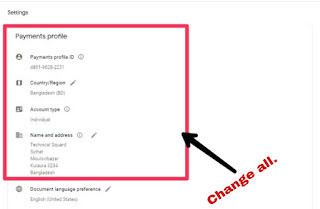

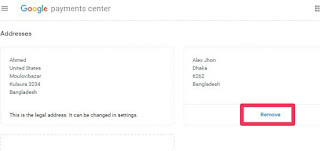

very helpfull method. Thanks for shareing
ReplyDeleteHave you solved yours??
Deletemy blog techlife95 blogspot when i go to layout body section and multipart hide and error occur.the error is Some of the gadget settings might not affect the appearance of your current theme.pls help to solve this error
ReplyDeleteYou Have 2 option for solve this out!
DeleteFirst one- Go to direct Html File Editing. And resolve whatever you want to customize. And second one is Go to the Theme Designer Option from layout section and solve these one.
Hope you understand.
Happy blogging:)
Nice article!!
ReplyDeleteThank you
DeleteWow! First of all I really appreciates you and blessed you with the name of my almighty God for your brief and clear article! Secondly; i've a question before do for my youtube channel adsense account based on your article. The question is i've tried adsense three(3) times/with three different gmail accounts, but still not solved! While i did this first i've cancel payment information! And now three of adsense account is disapproved and also payment profile was cancelled; so please would help me? Thanks and ones again blessed more for you assistance!
ReplyDeleteNow you must first cancel all previous requests. Then create a new Gmail account. If your site is about marketing then create a Gmail by this name. Then send a new request for it. If the content of your site is unique then AdSense is not possible to disassemble your site.
DeleteGood luck:)
we always get the error that we already have an account but we don't. We have searched through every possibly number and email we have and cancelled everything we can possibly think of. Is there a fix? Please, any help.
ReplyDeleteThank you for you question.
DeleteFirst of all Change all of the information if it possible or not, if you see this problem after changing all the information then you Just need to cancel your adsense account. After that reapply again. That's might your job done.
I hope it work, but unfortunately it didnt .. anyways thank you man for rhe idea .. if there is another way on fixing this please let me know ..
ReplyDeleteThat is the only process which i was mentioned above in my blog post . If you doing like me It's might be solved.
DeleteThanks :)
How can cancel an AdSense request when it was not even approved in the first place
ReplyDeleteFirst of all go to you Google Adsense account homepage. Click on left side menu icon then click account setting-personal information -Account status- close accoun.
Deleteafter that they want to hearing permission from you trough email. Agreement with them, After all, and result will made your adsense account is cancel.
Thanks:)
Thanks for this informative post, I loved the way you express feelings with words.
ReplyDeleteIn Regards: rexoxer
Warm welcome')
DeleteI am followed your ideas but it still comes Your site adheres to AdSense Program Policies
ReplyDeleteYou don't already have another AdSense account, as we only allow one account per person. If you do have another AdSense account, please close it in order to use this one. How can I solve this problem please help me bro
do I have to delete my old account?
ReplyDeleteThis comment has been removed by the author.
DeleteEnjoyed reading the article above , really explains everything in detail,the article is very interesting and effective. buy facebook likes
ReplyDelete